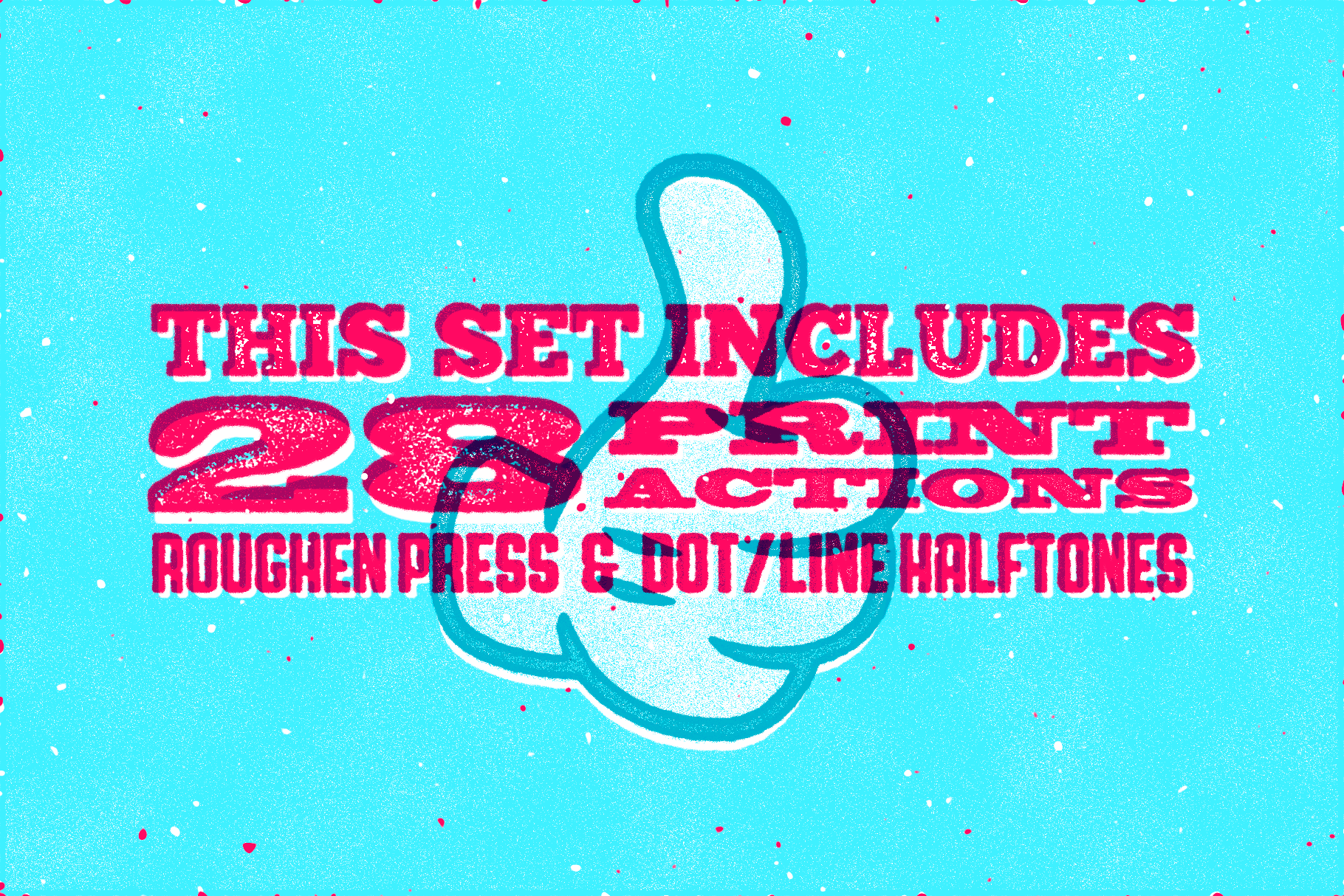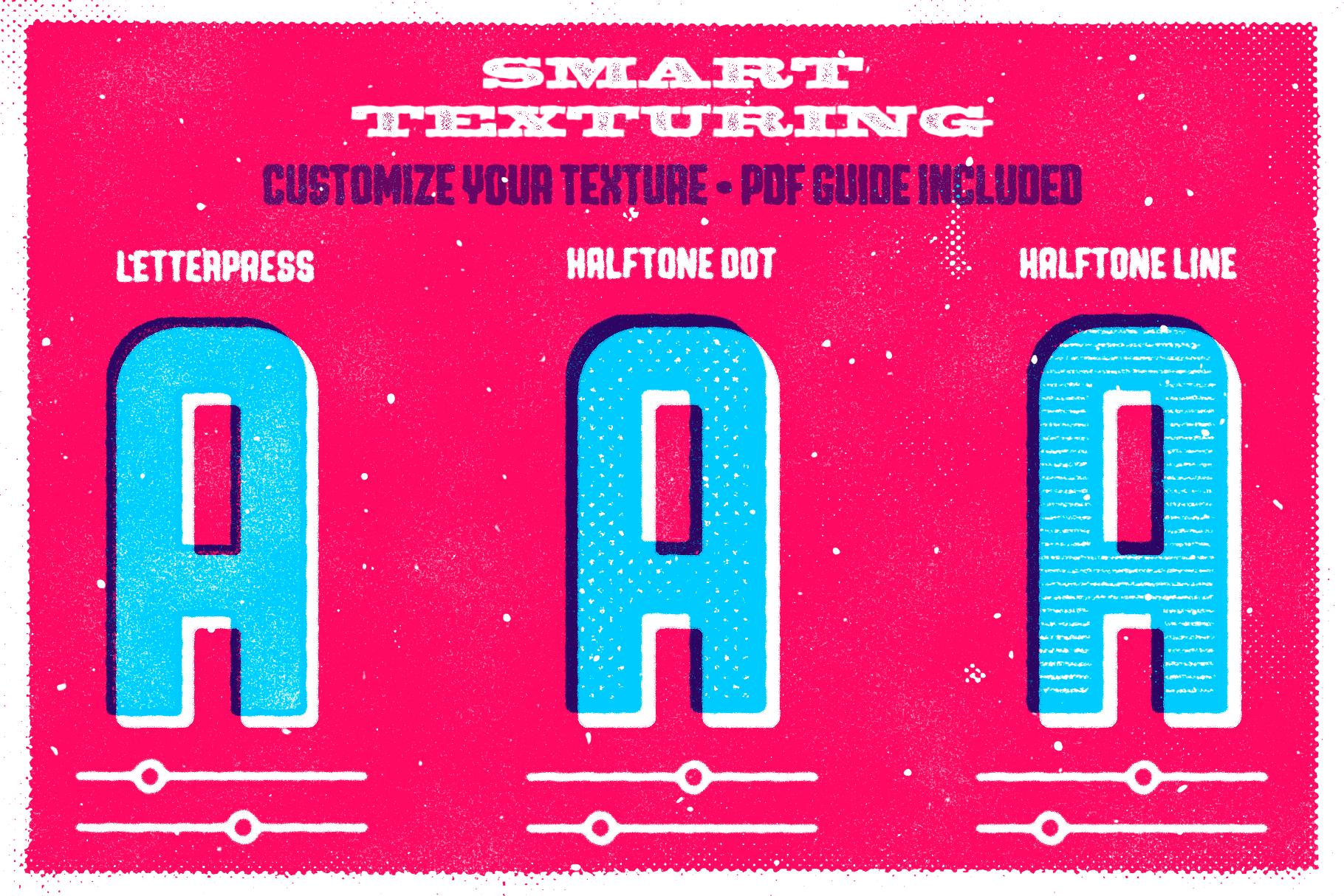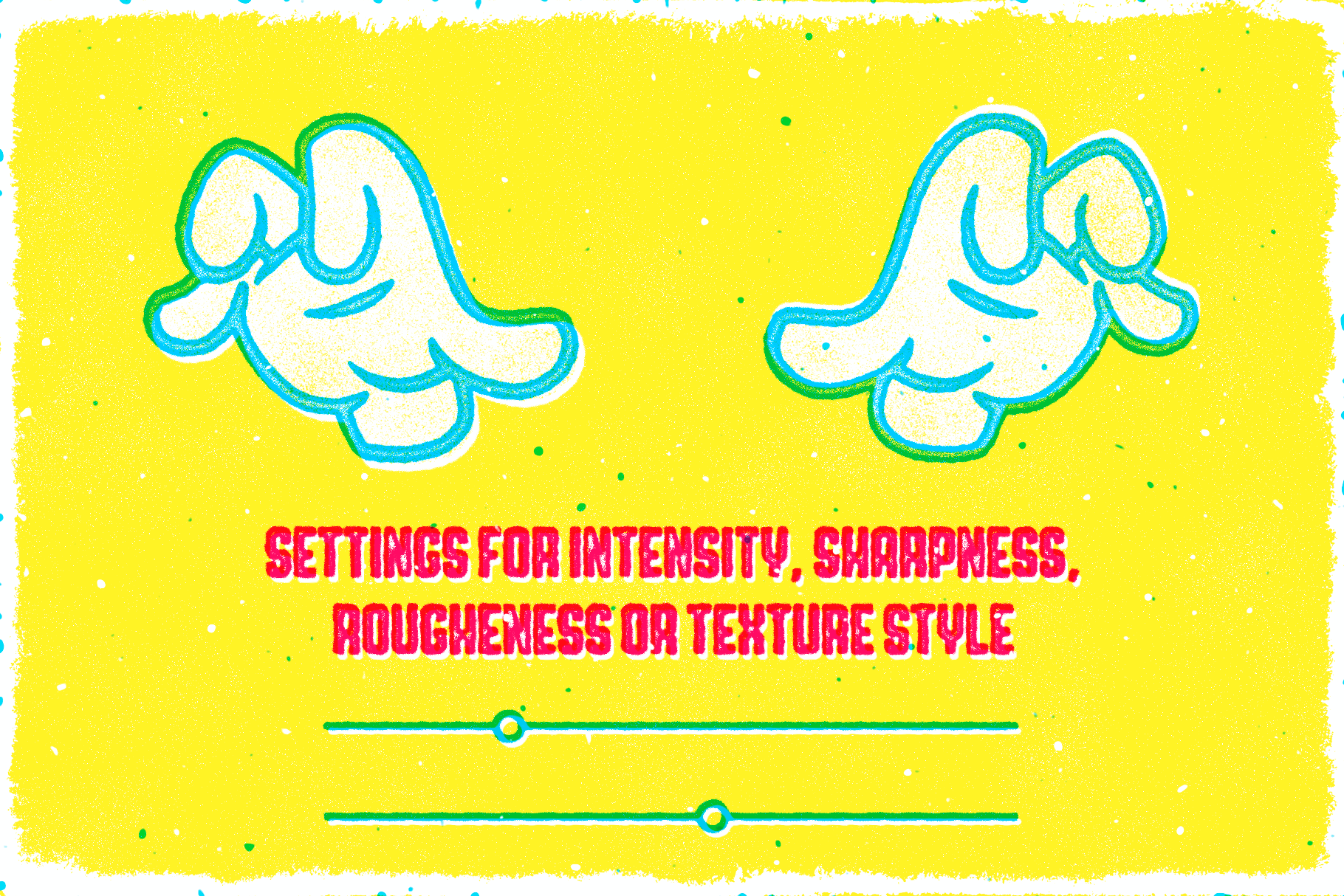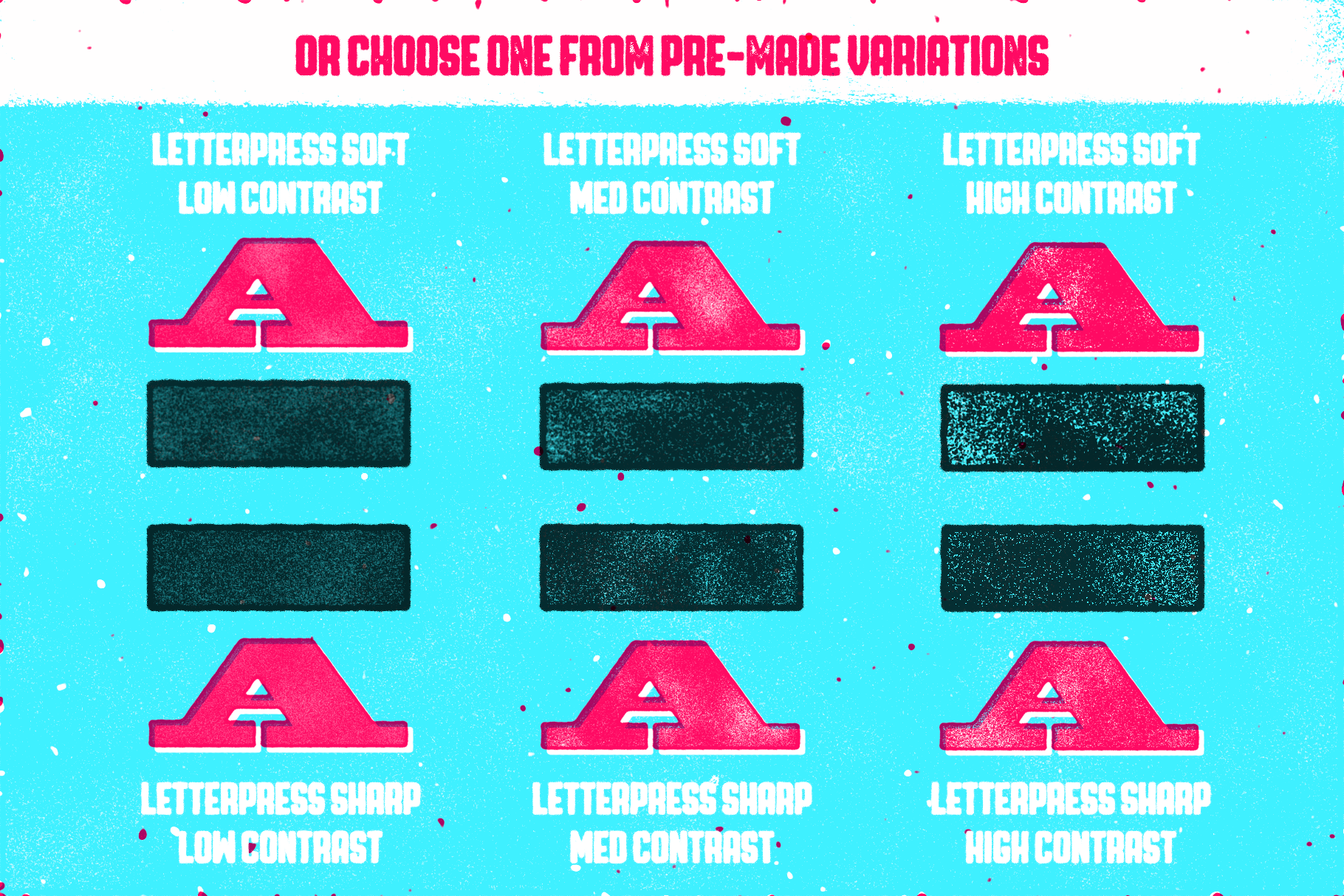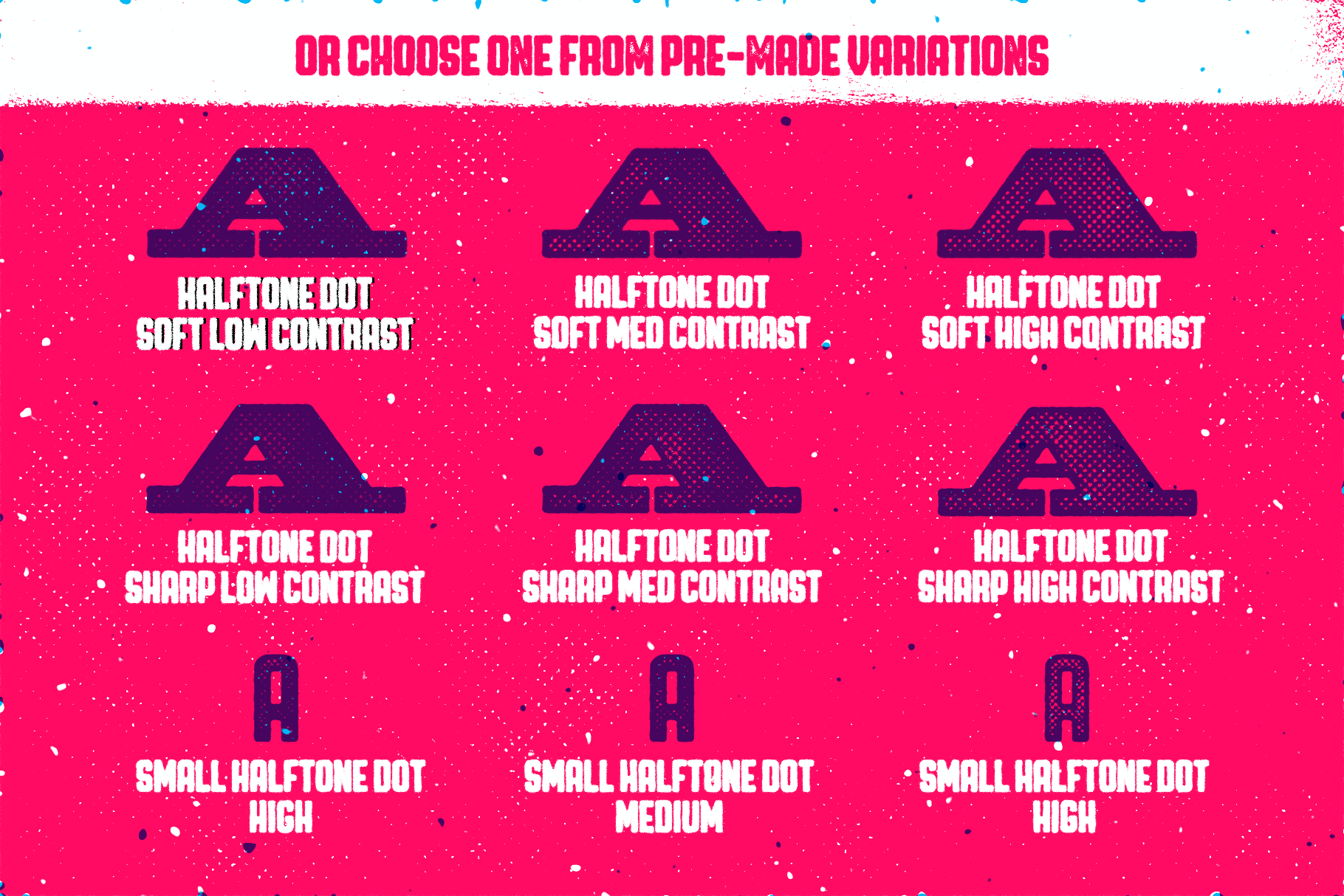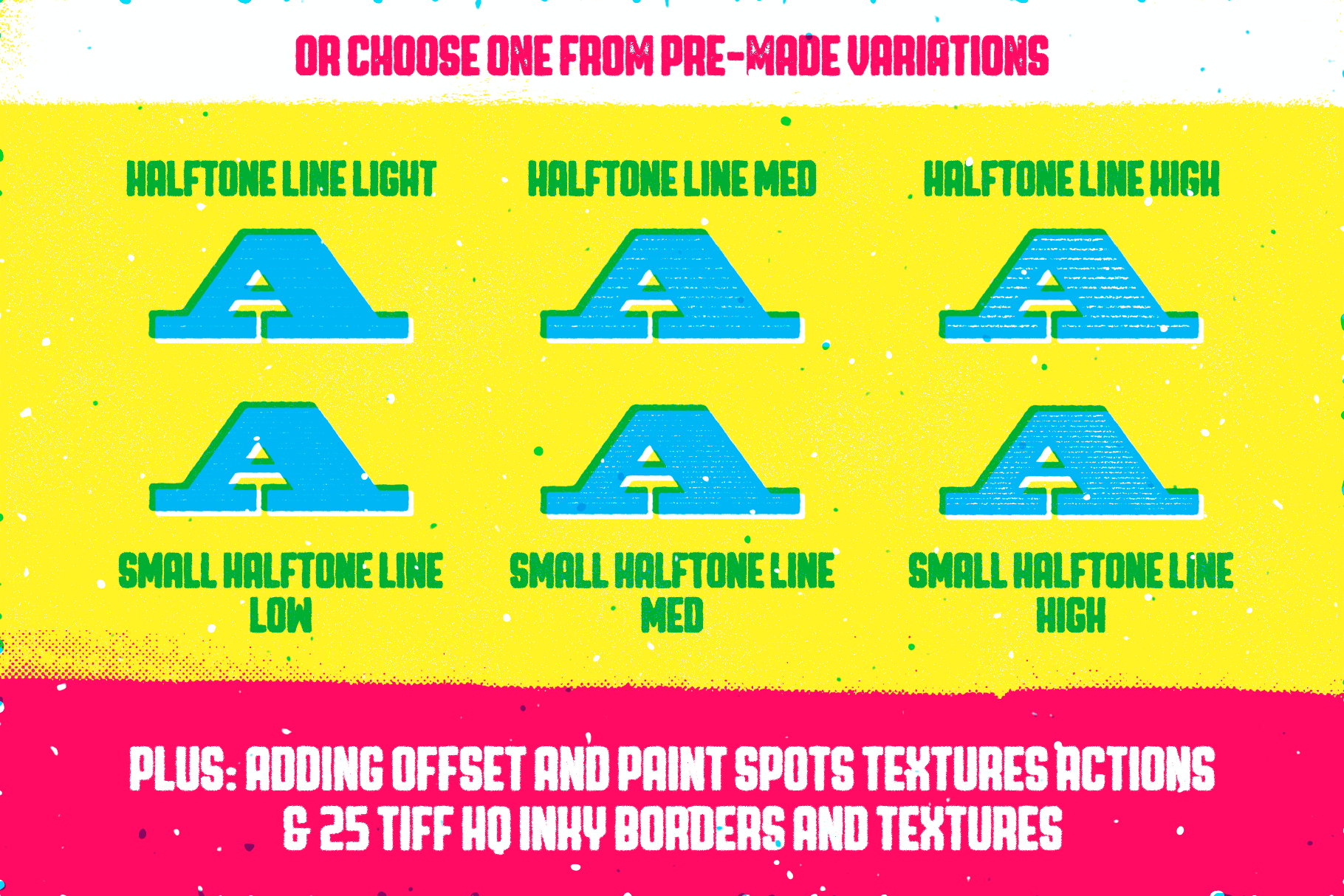King of Prints. Smart Texturing for Photoshop
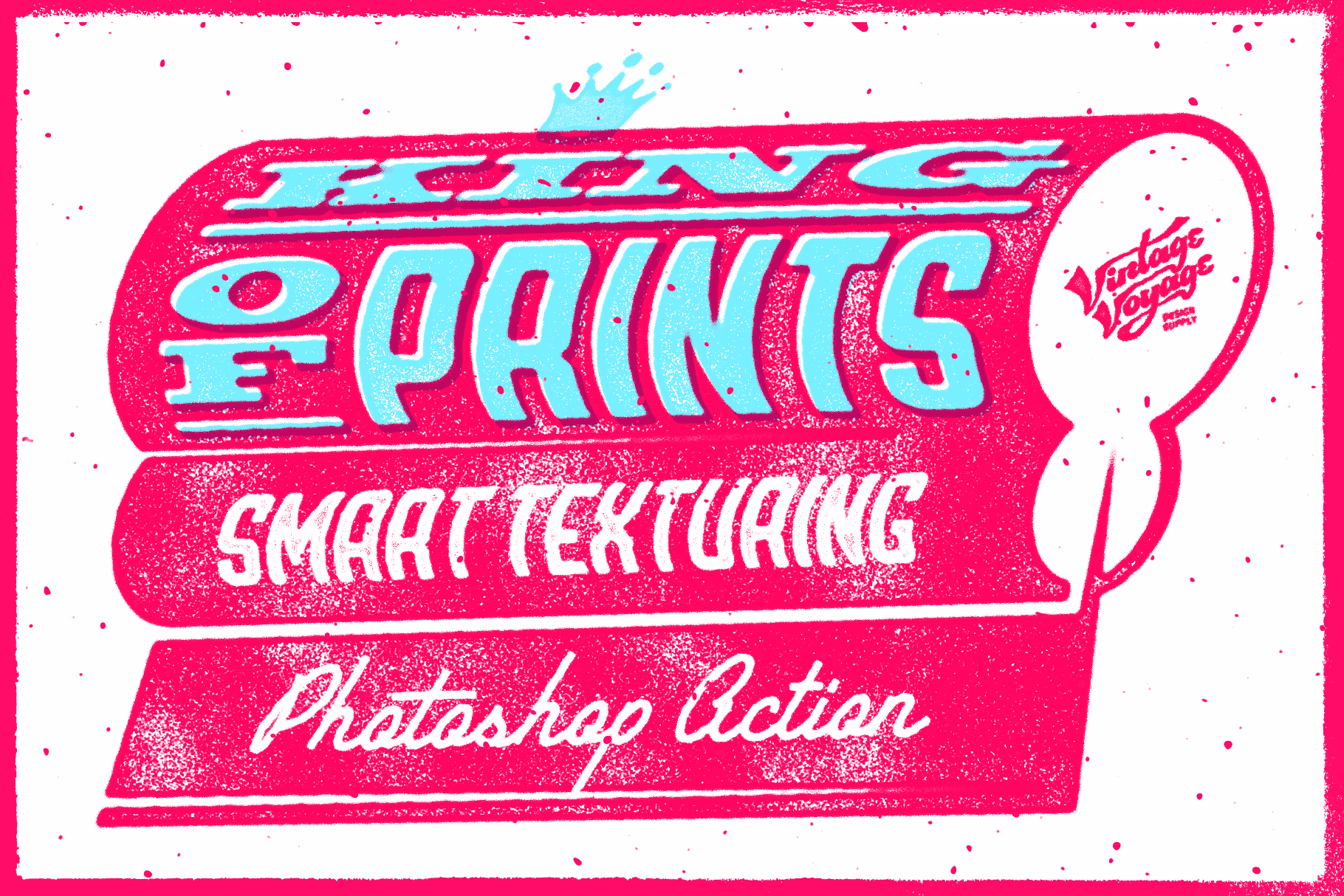
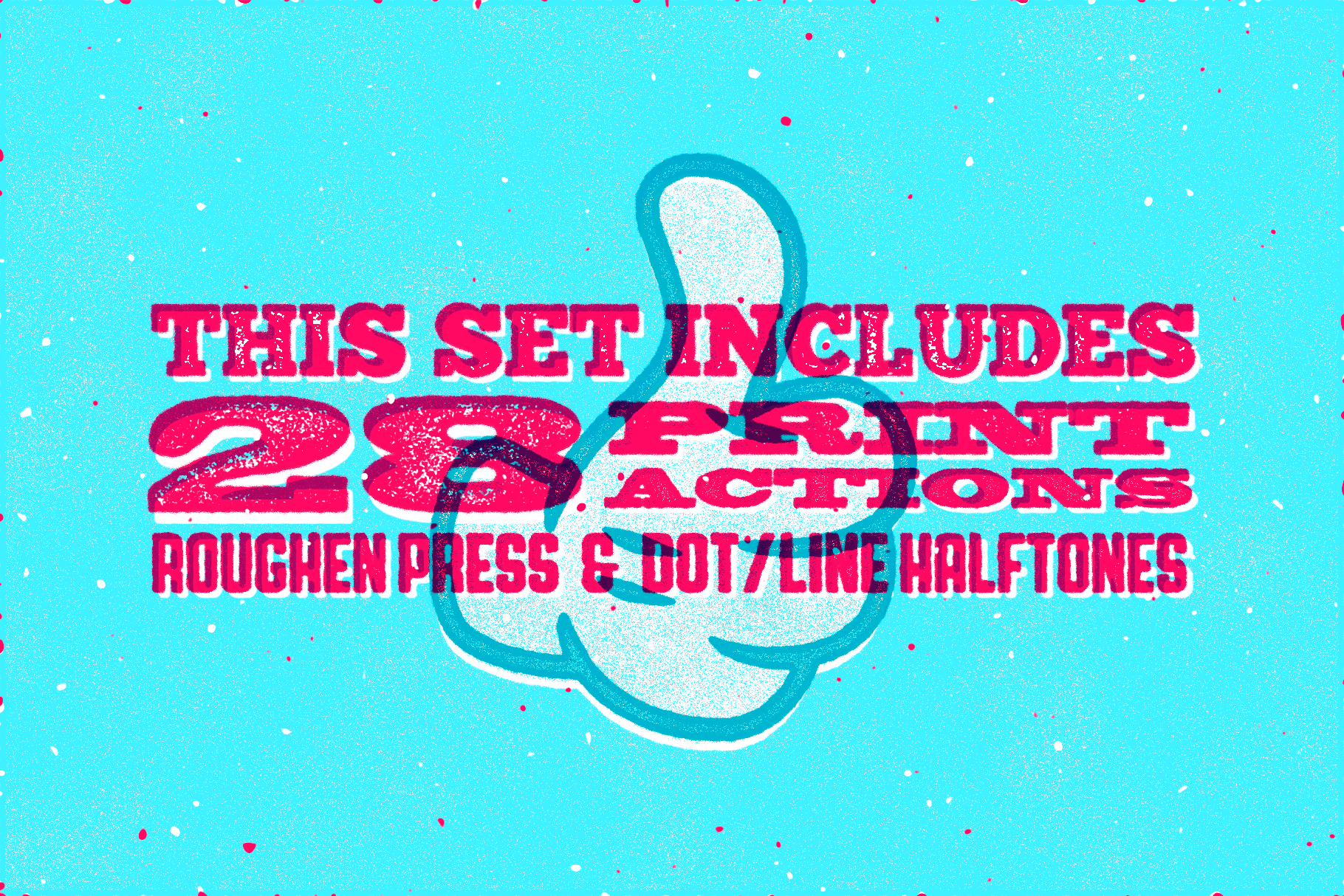
King of Prints. Smart Texturing for Photoshop
• Collection of 28 Adobe Photoshop Actions to add your Illustration / Graphic or Typography realistic hand printed effect. No additional textures or brushes. This is a fast, effective and easy way to get this realistic print look for your work.
• Three basic actions for customisation: Letterpress / Halftone Dot / Halftone Line
• If you won't spend your time to customise your own texture, you always be able to choose one from over the 20 pre-made effects.
• Also, actions to add the offset effect and add the paint spots texture.
• Bonus: 25 Inky borders and textures to add your projects more authentic style.
• PDF Step by Step guide with examples included.
• Compatible with: Adobe Photoshop CS6 or higher
• File Type: PDF, ATN
• File Size: 38.51 MB
Whats Inside:
• VVS-King-of-Prints.atn
• 25 HQ PNG Ink Borders & Textures
• VVS-King-of-Prints-Guide.pdf
• VVS_Graphic-Assets-EULA.pdf